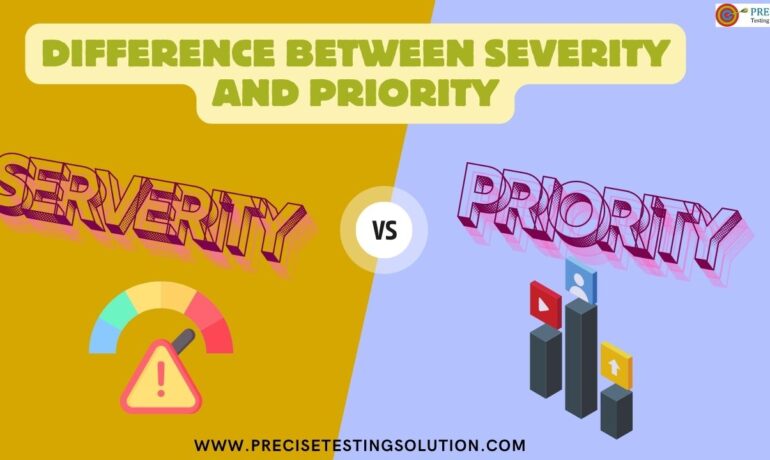Detailed Glossary of Important Cybersecurity Terminologies
If you are unaware of the potential threats facing you on the internet or the available security measures, how can you start to protect your business? That’s why arming yourself with knowledge is a crucial first step in employing a thorough cybersecurity strategy to safeguard your company’s best interests.
Even though these security concerns have major ramifications for you and your business, the solutions for cyber security are sometimes explained using specialised terms. Because of this, I have incorporated a list of all the cybersecurity terms from A to Z in this article that you wanted to know more about.
Table of Contents
- The Complete List of A-To-Z Cybersecurity Terminologies
- 1. Advanced Persistent Threats:
- 2. Authenticator:
- 3. Attack Vector:
- 4. Black Hat Hacking:
- 5. Bots:
- 6. Botnets:
- 7. Bug:
- 8. Brute Force Attack:
- 9. CAPTCHA:
- 10. Cloud Security:
- 11. Cookies:
- 12. Cybersecurity:
- 13. Computer Virus:
- 14. Data Breach:
- 15. Data Protection:
- 16. Digital Security:
- 17. DOS Attacks:
- 18. DDOS Attacks:
- 19. Ethical Hacking:
- 20. Email Virus:
- 21. Endpoint Security:
- 22. Firewall:
- 23. Firmware:
- 24. Fileless Malware:
- 25. Hacker:
- 26. Hashing:
- 27. Identity Threat:
- 28. Insider Threat:
- 29. IP Address:
- 30. Information Security:
- 31. Identity and Access Management:
- 32. JavaScript:
- 33. Keylogger:
- 34. Metadata:
- 35. Patch Management:
- 36. Phishing Attacks:
- 37. Ransomware Attacks:
- 38. Cross-Site Scripting Attacks:
- 39. Social Engineering Attacks:
- 40. Spoofing Attacks:
- 41. SSL Certification:
- 42. Software:
- 43. Spyware:
- 44. Trialware:
- 45. Trojan:
- 46. Two-factor Authentication:
- 47. Virtual Private Network:
- 48. Vulnerability:
- 49. White Hat Hackers:
- 50. Zero-Day Exploit Attacks:
- Conclusion
The Complete List of A-To-Z Cybersecurity Terminologies
1. Advanced Persistent Threats:
Such covert threat actors might be dangerous. These could access a computer network without authorization and operate covertly for a long time. When an uninvited user enters a network, the person may remain for a long time while still stealing data without endangering the network.
2. Authenticator:
Before a user or device is permitted access to a secured network or data, an authentication check is carried out. The process of confirming a user’s stated identity is known as authentication, to put it another way. This ensures that the few people who need access to protected systems do. A user must first authenticate their identity by supplying their credentials stored in a safe location to access data on a network. By using authentication, you can be certain that you are allowing the proper individual in at the appropriate moment. This, however, never occurs on its own.
3. Attack Vector:
The points of entry used by hackers to break into a system or network are called vectors of attack. The total number of potential points of entry that a hacker could employ to infiltrate a system or network and steal data is known as the attack surface. The phrase “attack vector,” which is sometimes used synonymously with “attack vector,” refers to the numerous places through which a hacker could infiltrate a system and steal private data.
4. Black Hat Hacking:
Hackers could distribute these vulnerabilities to other criminal organisations. The phrase “black hat” has been developed to distinguish hostile hackers from honest ones (white hats and grey hats). The white hats worn by the good people and the black hats worn by the bad guys were an homage to the early Westerns that served as the basis for these divisions.
5. Bots:
Bots, which stands for “robot,” are programmes or scripts that carry out predefined automatic actions. The actions that malicious bots conduct can be exploited to remotely take control of a computer. These diseased machines are referred to as zombies. The actual value comes from gathering numerous zombie computers and connecting them so they may be managed collectively to carry out extremely harmful deeds, even though taking control of a single computer provides advantages.
6. Botnets:
A network of compromised computers known as a botnet can be controlled and coordinated by a central command and control server. To take over user accounts and engage in illegal activity on open forums and websites, Internet Relay Chat (IRC) cybercriminals utilise botnets.
7. Bug:
A bug is a coding error that could have unintended consequences in a computer programme. Since “programme” in this instance refers to the microcode embedded in a microprocessor, debugging finds flaws before end users do. The debugging process starts once the code is written and continues iteratively as the smaller bits of code are put together into a larger whole.
8. Brute Force Attack:
This method tries every combination of the password or key until it succeeds in guessing the password or the key used to encrypt a message. One method to make a system less susceptible to Brute Force Attacks is to restrict the number of failed passwords tries. For example, to three before requiring a 15-minute wait to try again.
9. CAPTCHA:
The abbreviation CAPTCHA stands for Completely Automated Public Turing test. To distinguish between humans and machines requires a difficult test. Examples of CAPTCHA include selecting a picture and identifying stretched letters or digits.
10. Cloud Security:
Cloud security refers to guidelines, procedures, and software designed to safeguard sensitive information held by an organisation from both internal and external threats. Businesses must make sure their data is secure on the cloud as they implement a digital transformation strategy and rely more on cloud-based applications and services. The terms “digital transformation” and “cloud migration” have become widely used in corporate contexts in recent years. Depending on the organisation, each phrase has a different connotation, but they all share the desire for change.
11. Cookies:
Cookies are tiny text files that store details about your computer’s actions on a network, including a login and password. HTTP cookies monitor user preferences and enhance their online activities.
12. Cybersecurity:
Cybersecurity refers to the procedure used to stop unauthorised access to a corporation’s carrying valuable assets when defending critical company data. One must be knowledgeable about the many hazards one can encounter, such as viruses and other dangerous things, to do so properly. Identity management, risk management, and incident response are all cybersecurity strategy of any firm.
13. Computer Virus:
A computer virus is a piece of harmful software that replicates itself and traverses from host to host. It damages software and all the sensitive data unexpectedly once it joins a valid file in a computer.
14. Data Breach:
Unauthorised access to information is referred to as a data breach. Network flaws make it possible for data breaches to steal a sizable amount of information.
15. Data Protection:
The method or approach used to secure information is known as data protection. Loss, corruption, or compromise can be avoided in this method. This phrase also refers to the time frame for data backup recovery.
16. Digital Security:
Digital security is a term set that describes the tools you can use to safeguard your assets, such as your online identity and data. Software, web services, and biometrics are just a few of the many instruments that may be used to create and maintain digital security.
17. DOS Attacks:
An OS that is started directly from a disc is known as a disc operating system, or DOS. A specific category of disc operating systems, most notably the Microsoft Disc Operating System (MS-DOS), can also be referred to by the moniker. A hacking attempt known as a denial-of-service (DoS) attack aims to restrict users from using a system or network. By bombarding the organisations, they attack with bandwidth or bringing them to a halt with malicious data, DDoS attacks are successful.
18. DDOS Attacks:
Distributed network attacks are sometimes known as distributed denial-of-service (DDoS) attacks. This kind of attack attempts to overwhelm and bring down a network resource by focusing on its limitations, such as the servers that host a company’s website. An attempt to overwhelm the targeted website with legitimate user requests through a distributed denial of service (DDoS) attack.
19. Ethical Hacking:
“Ethical hacking,” commonly referred to as “penetration testing,” is the process of gaining unauthorised access to a computer system or network to find security holes that could be used by a malevolent actor to cause financial or other sorts of loss. By taking advantage of security holes to fix them, ethical hackers try to increase the security of a system or network. They may utilise the same techniques and tools as harmful hackers, but only with authorization from the authorised person to better safeguard and defend systems from attacks by malicious users.
20. Email Virus:
A dangerous code called an email virus spreads by email. It is transmitted via email message, downloading an email attachment. Even though there are numerous email viruses, they always try to access sensitive or confidential data.
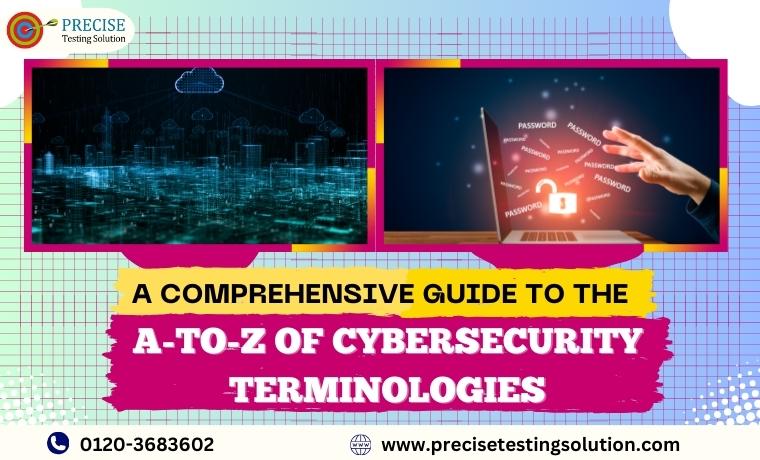
21. Endpoint Security:
A comprehensive strategy for safeguarding networks, systems, and data from outside attacks is endpoint security. To quickly identify and address threats, it makes use of cutting-edge technologies like network security, endpoint protection, and access control.
22. Firewall:
A firewall is a network security tool that keeps track of network traffic and, if necessary, regulates the incoming or outgoing traffic. The main objective of all firewalls, which come in different forms, is to secure the network.
23. Firmware:
Software that is permanently integrated into a piece of hardware is called firmware. It works independently of operating systems, device drivers, and application programming interfaces (APIs), giving the device the essential instructions and direction to communicate with other devices or perform a predetermined set of fundamental activities and operations. Without firmware, even the most basic gadgets would be unusable. It is often kept on a Read-Only Memory (ROM) chip that is as close to the metal of the device as is practical to avoid unintentional removal.
24. Fileless Malware:
FM, commonly referred to as “non-malware” or “fileless infection,” is a subcategory of malware that solely affects in-process and in-memory data structures and service areas. FM does not persist in any persistent storage medium.
In contrast, a standard memory-resident virus must physically touch a non-volatile storage device, such as a hard disc or a thumb drive, to be activated. Malware that doesn’t take the form of a file that can be examined by ordinary antivirus software is known as fileless malware and is often obtained through visits to malicious websites. It is nearly tough to find because it conceals itself in RAM. The situation should revert to normal following a computer restart, though, as this spyware is often not built to last.
25. Hacker:
By using their expertise in computers, networks, or other related industries, hackers can solve complex technological issues. Its broad definition encompasses anyone who gains unauthorised access to computer systems or networks. A hacker might take data for illegal activities like identity theft, or they might disable a plan and hold it as a ransom for financial gain.
26. Hashing:
A string of characters created by “hashing” technique to obtain important results. The original data can be represented using a hash function by a randomly generated hash code. To be sure that a hacker or virus has not changed a file’s contents, hash algorithms are frequently used.
27. Identity Threat:
Fraud and other crimes are committed by burglars of identities using stolen personal information. Using this stolen data and assuming the victim’s identity, a fraudster can carry out many sorts of fraud. Through sophisticated cyberattacks like social engineering, phishing, and malware, cybercriminals steal people’s identities. One of the more fundamental tactics that might result in identity theft is the theft of mail. Other examples include looking through trash cans and listening in on phone calls.
28. Insider Threat:
An insider threat arises when a trusted computer system user, such as an employee or contractor, puts a business at risk by getting unauthorised access to confidential information that conventional, perimeter-based preventative security measures would otherwise secure.
29. IP Address:
An IP address, also known as an Internet Protocol address, is a sequence of numbers that is assigned to a device when it connects to a network. For communication over the Internet and other networks, computers utilise IP addresses.
30. Information Security:
Information security is the phrase used to describe preventing unauthorised access and usage, preventing the accidental deletion of information, and securing the system. It ensures availability, integrity, and confidentiality.
31. Identity and Access Management:
IAM is a crucial part of a thorough cybersecurity strategy because it enables businesses to safeguard sensitive data, reduce security risks, and guarantee that authorised users have quick and secure access to resources. By limiting unauthorised access, lowering the risk of data breaches, and assisting compliance with regulatory requirements, it plays a crucial role in ensuring the confidentiality, integrity, and availability of an organization’s information assets. It facilitates access management across numerous systems and platforms, streamlines the provisioning and deprovisioning of users, and offers audit trails for keeping track of user activity.
32. JavaScript:
JavaScript (JS), to put it simply, is a scripting language that is widely used on the Web. Frequently, it can be found in HTML code, where it enhances online pages. It is interpreted to create JavaScript. This means that it doesn’t require compilation. Websites can look more dynamic and engaging with JavaScript.
33. Keylogger:
Keyloggers are a frequent security risk since they are made with the intent of recording each key you press on a computer or mobile device. You can install them on your computer to covertly monitor your behaviour as you use it as you normally would. Keyloggers can be used by thieves to steal personal information, but they can also be employed legally for things like gathering feedback during the creation of software.
34. Metadata:
Information about content is known as metadata. It reveals what is contained in a certain thing. For photos, metadata could include the file size, color depth, image resolution, creation date, and more. Metadata explains other data. The metadata of a text document may include information like the synopsis, author, and date of creation.
35. Patch Management:
A patch is an OS or software update or correction that adds new or modified code. All but open-source software companies don’t make their source code available to the public. So, patches are often small pieces of binary code that are installed into existing software.
36. Phishing Attacks:
By pretending to be a reliable website, “phishers” try to deceive people into disclosing personal information. One aspect of this is the theft of sensitive data, including passwords, credit card numbers, and bank account information. Phishing emails frequently have a bank, provider, or online payment systems logo on them. The purpose of the phishing attack is to coerce the target into entering or updating their personal information. People typically cite “suspicious login to the account” or “password expiration” as justifications.
37. Ransomware Attacks:
“Ransomware” refers to malicious software that encrypts files or locks users out of their computers in exchange for money. The infection displays a message promising to fix the system or restore the data in exchange for money from the victims. Cybercriminals may pose as actual law enforcement to appear more trustworthy. The victim’s computer has been disabled or their files have been encrypted, according to a ransom note, because they are running illegal software or downloading unauthorised content.
38. Cross-Site Scripting Attacks:
Cross-site scripting (XSS), a category of security vulnerability, is referred to as site scripting. It takes place when an attacker inserts harmful code into a website or web application, which the user’s browser subsequently executes. These scripts can be used to steal confidential data, change the content of websites, or start new assaults.
When user input is not adequately vetted or sanitized before being shown on a web page, XSS vulnerabilities frequently result. Attackers might fool unwary users into running malicious code, compromise their privacy, and possibly obtain unauthorised access to their accounts or systems by taking advantage of these vulnerabilities. Input validation, output encoding, and adherence to security best practises are necessary for preventing site scripting when creating web applications.
39. Social Engineering Attacks:
Instead of physically breaking into a system or employing technical hacking techniques, social engineering is becoming more and more popular to manipulate individuals and get unauthorised access to resources. A social engineer might send a fake IT email to a worker to deceive his/her into disclosing sensitive information rather than looking for security holes in the company’s software. Spear phishing relies on social engineering and deception.
40. Spoofing Attacks:
A “spoof” is an attempt by a hostile actor to impersonate a genuine user to obtain unauthorised access to a system. Spoofing is the term for any activity done to make an untrusted message appear to come from a reliable source. Spoofed communications include emails, calls, and even webpages. If one wants to go sophisticated, they can have their machine mimic its IP address.
41. SSL Certification:
The industry standard for securing data transmission between a web server and a browser is the Secure Sockets Layer (SSL) protocol. To enable secure data transit over the Internet, Netscape developed SSL.
42. Software:
Software is a collection of instructions that tells the computer how to function. Software determines all programmes, methods, and routines. It comes in two varieties i.e., system software and application software.
43. Spyware:
Malicious software called spyware gathers data from your computer and sends it to outside parties. It collects data such as credit card numbers, account PINs, passwords and usernames, as well as collected email addresses, among other things.
44. Trialware:
“Trialware,” or time-limited software, is one sort of shareware. It won’t be applicable after that. To keep using the software, a registration key or password must be purchased. Time restrictions may apply to software demos. Even if those days are not consecutive, a trial period for an application may expire after 30 days. Advanced trialware, forbids customers from installing trial versions again without paying.
45. Trojan:
The terms “Trojan” or “Trojan horse” refer to computer viruses. It is malicious software that has been made to resemble other applications, including antiviruses.
46. Two-factor Authentication:
A static password must be used in conjunction with another authentication method, such as a hardware token that generates a totally random one-time password, a smart card, an SMS message where a mobile phone serves as the medium of exchange, or a recognisable physical characteristic, such as a fingerprint, to implement two-factor authentication.
47. Virtual Private Network:
A user’s computer or other device can send and receive data across a shared or public network by connecting to a virtual private network aka VPNs and acting as though it were directly connected to the private network. It resembles a closed, encrypted portal in cyberspace.
48. Vulnerability:
A vulnerability is a network flaw that can lead to a cyberattack and data leaks. Unauthorised access can happen, and harmful activity can be implemented because of the vulnerability. SQL injection, missing authentication, missing authorisation, missing data encryption, and free file uploading are a few examples of vulnerabilities.
49. White Hat Hackers:
White-hat hackers are computer professionals who utilise their skills for the greater good, such as by identifying security holes in networks so they may be fixed, protecting sensitive data from nefarious parties.
50. Zero-Day Exploit Attacks:
A zero-day vulnerability is one for which no fix has been created and is either unknown to those who should be interested in mitigating it or known. Hackers can take use of the vulnerability to negatively impact programmes, data, other systems, or a network until it is fixed. Once this issue is used in such type of attack, malware gets distributed before the vulnerability is fixed.
Conclusion
To sum up this article, I hope you would surely like the information about these important A-Z terminologies of cybersecurity. By educating your employees about these cybersecurity terminologies you may create a culture of cyber security in your workplace. It will take time and effort to create this culture. However, once constructed, it is quite effective in preventing data breaches. Every organisation therefore needs to develop and implement a plan for doing so. By doing this, the network’s susceptibility can be reduced even though cybercrime becomes riskier every day. So be sure to check back often as we update our article.
Contact Precise Testing Solution, the only STQC and CERT-IN empanelled software testing and cybersecurity firm in India. For more information, visit our website at www.precisetestingsolution.com or call our office @ 0120-3683602. Also, you can send us an email at [email protected]
We look forward to helping you!
A Guide to Determining Severity Vs Priority Levels
In any project, especially in software development, bug tracking
What Is Pharming? A Comprehensive Guide to Protection and Prevention
What Is Pharming in Cybersecurity? Pharming is a sophisticated