Testing and Debugging: What’s the difference?
As we are already aware of these two terms, namely, testing and debugging. But a fundamental question arises regarding the difference between these two terms. In terms of testing, to simply define, it is a process that is performed to verify whether a software application satisfies all end-user requirements or not.
On the other hand, debugging is the process of identifying and fixing bugs in a software application that can affect the quality of a software system. These two processes combine to make sure that a high-quality software can be developed that satisfies all user requirements after the process of testing and debugging are finished.
This article will help readers to understand the key differences between testing and debugging. Additionally, we’ll go through the types and methods that are employed in each of these two processes.
What is Software Testing?
Prior to the software moving into the development phase, software testing is a process that assists both testers and developers in identifying any potential issues that can affect the quality of the software that is under development. To ensure that the software application being developed satisfies the business need, a developer or tester performs the software testing process using either manual or automated methods, which we will discuss in the next section.
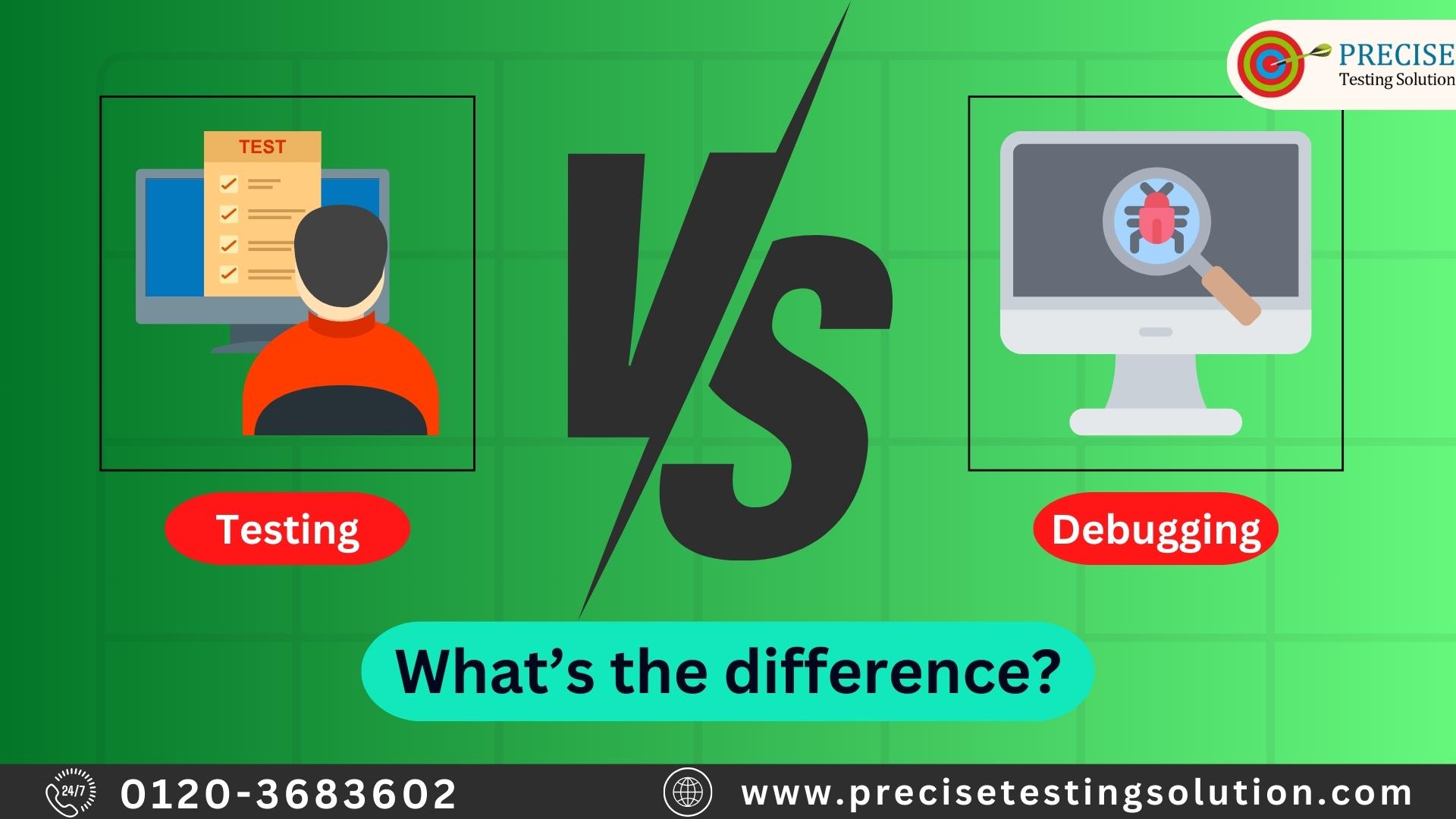
Methods of Software Testing
The process of software testing involves carrying out each test case, which covers all use cases with both positive and negative scenarios. Both manual testing and automation testing are primarily used as software testing methodologies.
The method of manual testing of software applications involves running the test cases and comparing the outcomes to the desired behavior. As each test case is personally carried out and documented throughout the testing process, it takes additional time and effort from testers and developers. Ideally, this testing approach is difficult in bigger projects. However. in smaller projects with constrained resources and scope, manual testing is advised.
Contrarily, automation testing is a method for automating particular manual processes. This software testing method can be carried out swiftly and properly with the help of automation tools that contributes to a decrease in overall testing time and greater increase in testing efficiency. Automation testing, to put it simply, makes the job of testers simpler and quicker. However, you should know that the basis of automation testing is manual testing, and attaining 100% automation is not quite possible.
Process of Software Testing
The entire software testing process can be divided into the following seven different steps:
Step 1) Proper Requirement Analysis: By creating a thorough SRS (Software Requirement Specifications) document containing information about all test scenarios, a software tester or developer is able to understand the needs of the application.
Step 2) Comprehensive Test Planning: To specify the objectives, available tools, and testing approach, the software tester or developer should create a thorough test plan and strategy.
Step 3) Developing Test Cases: Upon the conclusion of step 2, the software tester or developer should have to write test cases based on the application’s requirements.
Step 4) Test Environment Setup: In this step, the software tester or developer should have to setup the test environment with the hardware, software, and other necessary components.
Step 5) Test Case Execution: In this step, the software tester or developer should carry out the execution of test cases via manual or automated methods, record the outcomes, and compare the actual outcomes with the expected outcomes to detect any bugs.
Step 6) Reporting Bugs: Using some bug tracking tools, the software tester or developer finds the bugs during the test execution and follows up via creating a comprehensive bug report upon their resolution.
Step 7) Test Closure: Finally, the software tester or developer should have to perform a final review of the test results, document the test results, and therefore end the entire software testing process.
Benefits of Software Testing
Following are some of the major benefits of performing software testing:
1. Any kind of bug, error, or vulnerability in the software application can be found using the methodology of software testing.
2. It is done to ensure that the software satisfies business requirements and performs as per the expectations of the customer or the end-user of that particular software.
3. It keeps track of what transpired during the testing process, which might help to prevent issues from occurring in the future.
4. Software quality and compliance with standards and guidelines are ensured through quality assurance which is integrated with software testing.
5. The software’s major vulnerabilities are found and mitigated through risk management during software testing process.
What is Software Debugging?
Determining the root cause of a bug or error in software and then repairing it is called the process of software debugging. The process of debugging is manual. Debugging tools are available for helping in the entire procedure, which will help to some extent.
It can be a challenging process since it necessitates a comprehension of the software and the fundamental concepts that underlie how it functions. As it helps to ensure that software function, it is a crucial component of software development. Although debugging might be time-consuming, it is essential for creating high-quality software solutions.
Types of Software Debugging
Software debugging methods can be either proactive or reactive. However, the majority of debugging is reactive; when an application failure or issue is notified, the developer works to identify the error’s root cause and fix it.
1. Reactive Debugging: When using the reactive debugging technique, the software developer actively observes and addresses mistakes as they arise. After the code has been written and run, this happens. The developer will examine the code to see what caused the problem before making changes to it to eliminate the bug.
2. Proactive Debugging: A technique called proactive debugging aims to identify issues before they happen. During the development phase, this occurs. Before writing the code, the software developer will employ tools and approaches to identify potential issues. The developer will then alter the code to avoid making the errors in the very first place.
Process of Software Debugging
The entire software debugging process can be divided into the following six different steps:
Step 1) Identification of the bug – The software developer should first attempt to identify the bug by seeking out indications. Examine the error messages, look over the code, and analyze the findings.
Step 2) Reproduction of the bug – The software developer should attempt to reproduce the bug after they have found it. They can reduce the number of potential bug causes by taking this step.
Step 3) Locating the underlying issue – The software developer must identify the root cause after they’ve succeeded in reproducing the bugs. This step involves looking at the code or data to determine the root cause of the bug.
Step 4) Fixing of the identified bug – Once the software developer has identified the root cause of bug, they can fix the bug by making the required modifications to the code or other relevant data, etc.
Step 5) Testing of the fixed bug – The software developer must test the modification to make sure it is effective after addressing the issue at hand. Run the software and evaluate the results in this step.
Step 6) Documentation of the fixed bug – Finally, keep a record of all the modifications the software developer made to the code so they can use for the reference in future.
Benefits of Software Debugging
Following are some of the major benefits of performing software debugging:
1. Errors in coding of the software such as syntax errors, logical errors, and runtime issues can all be found using software debugging. This makes it possible for software developers to identify and address issues before they turn into visible bugs.
2. Analyzing the software to understand how it functions and why something isn’t working is another major benefit of software debugging. A developer can learn the reasoning behind the code during the development phase and make the required adjustments to increase performance of the software.
3. Software debugging involves testing an application’s functionality by putting it through different scenarios and observing what happens.
4. Documentation is frequently needed during debugging so that other developers may comprehend how the software functions.
Differences Between Software Testing and Software Debugging
The following table summarizes the key distinctions between testing and debugging from the preceding discussion:
| Software Testing | Software Debugging |
| Both software testers and developers can carry out the software testing methodology. | On the other hand, software debugging is a process that only software developers can perform. |
| The purpose of software testing is only to identify bugs, errors, or any other vulnerability in the software. | The purpose of software debugging is not only to identify bugs in the software but also to identify their root causes in order to fix them. |
| Software testing can be carried out manually i.e., manual testing or using some automated tools i.e., automation testing. | On the other hand, software debugging can be carried out using two methods i.e., proactive and reactive. |
| Software testing is carried out after the developmental phase is completed. | On the other hand, software debugging is carried out after the testing phase is completed. |
Conclusion
In the end, to conclude this article, we can say that in order to produce high-quality software applications that satisfy user needs, testing and debugging are two essential operations that must be done out during the software development cycle. Developers may provide their software as a dependable, safe, bug-free, and flawless solution to end customers once all the processes have been taken.
Contact Precise Testing Solution, the only STQC and CERT-IN empanelled company in India and schedule an online appointment to avail our QA testing and Cybersecurity services in order to boost the quality, performance and security of your software. Also, our Cybersecurity awareness training program will further give you comprehensive knowledge of potential security issues in your software application and how to identify and fix them them before they occur.
For more information AND Confirm your meeting, visit our website at www.precisetestingsolution.com or call our office at 0120-368-3602. Also, you can send us an email at [email protected].
We look forward to helping your business grow!
Frequently Asked Questions (FAQs)
Q1) What are the 4 software testing levels?
A1) These are the 4 levels of software testing:
1. Unit Testing – This is the first level of software testing in which particular components or elements of an application are tested by the tester or developers to see if they are appropriate for use. To make sure that each software unit functions as intended, unit tests are used.
2. Integration Testing – This is the second level of software testing, which is used to verify the integration of various units or components within a system.
3. System Testing – A system’s overall functionality is ensured by this third level of software testing. Usually, a quality assurance team does it to make sure the finished product includes all necessary features.
4. User Acceptance Testing – Commonly known as UAT testing, is the fourth and final level of software testing in which testing is carried out by the client or end user of the software application to evaluate the overall performance and usability of the system.
Q2) What software testing tools are available?
A2) Software applications known as testing tools are created to assist software testers and developers during the software testing process. These tools are capable of writing test cases, running tests, gathering and analyzing test results, and producing reports. Commercial and open-source tools for testing include those from Selenium, Test sigma, Microsoft Visual Studio, IBM Rational Suite, HP Load Runner, and Apache J Meter, among others.
Q3) What software debugging tools are available?
A3) Software bugs can be found and fixed using software debugging tools. Debugging tools like debuggers, profilers, code analyzers, static code analyzers, memory and resource analysis tools, and unit testing frameworks are frequently used. The adoption of these tools enhances user experience while reducing security threats.
How to Identify Email Spoofing Attempts
What Is The History Of Spoofing Spoofing, in the
A Comprehensive Guide to Optimizing Your A/B Testing
What is A/B testing? Also known as split A/B


